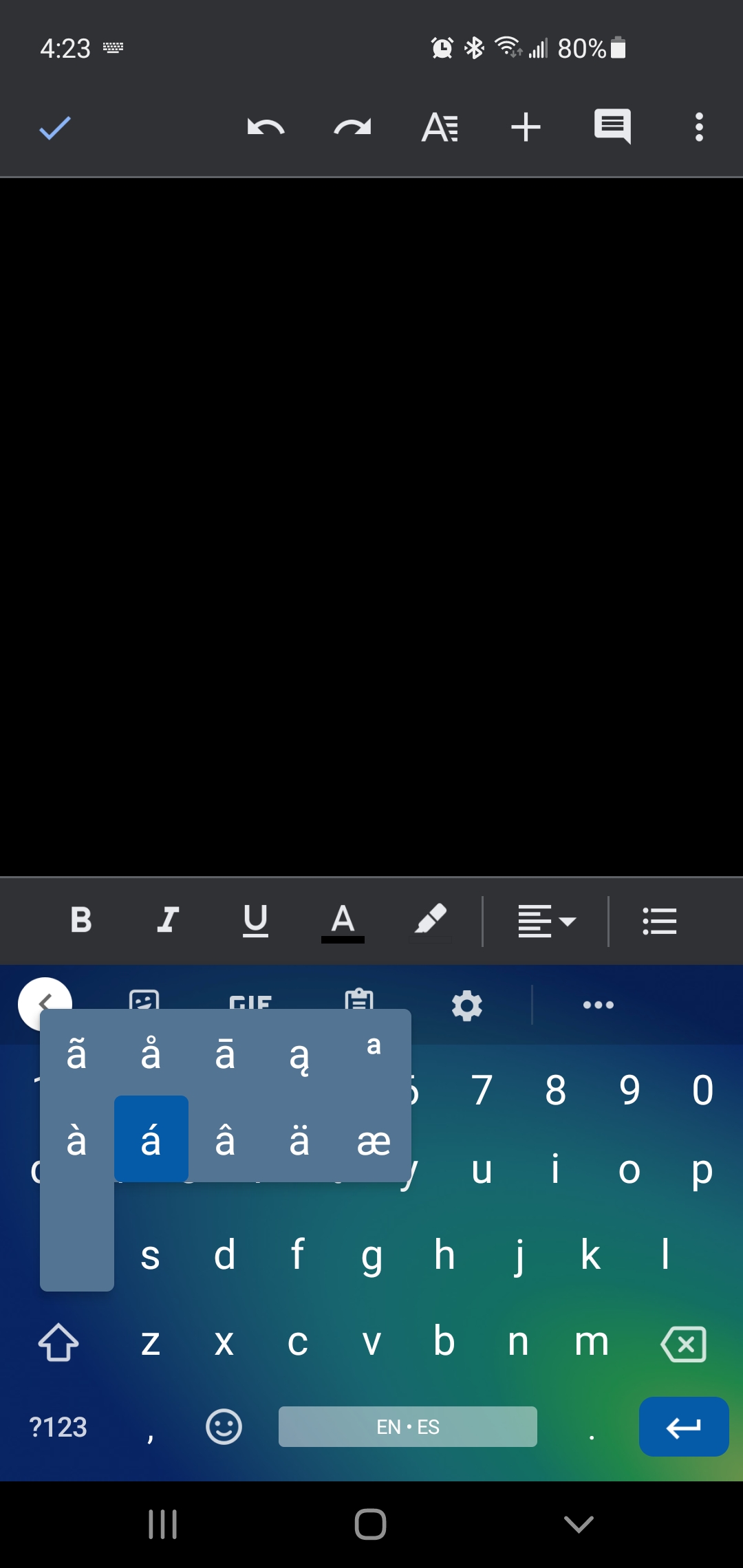How to type accents
To type Spanish characters on a Chromebook, you need to use the US International keyboard. You may already have it enabled. Look in the bottom right corner of your screen. If it says INTL you are already set! If it doesn't, try clicking CTRL + spacebar to switch keyboards until it says INTL. If nothing happens, you will need to add the US International keyboard by following these directions.
Once your keyboard is ready, all you need to do is hold down the right ALT key and type the letter you want. For instance, ALT + a will result in á. ONLY the right ALT key will work for this, not the left. If you need to switch back to the regular US keyboard to type quotes, use the CTRL + spacebar shortcut until INTL switches to US.
To type Spanish characters in Windows, hold the ALT key while typing a number code. Note that you MUST use the numeric keypad (to the right of the keyboard) to type these special characters and NOT the numbers that run across the top of the keyboard.
| á | Hold down ALT | and type | 160 or 0225 |
| é | Hold down ALT | and type | 130 or 0233 |
| í | Hold down ALT | and type | 161 or 0237 |
| ó | Hold down ALT | and type | 162 or 0243 |
| ú | Hold down ALT | and type | 163 or 0250 |
| Á | Hold down ALT | and type | 0193 |
| É | Hold down ALT | and type | 0201 |
| Í | Hold down ALT | and type | 0205 |
| Ó | Hold down ALT | and type | 0211 |
| Ú | Hold down ALT | and type | 0218 |
| ü | Hold down ALT | and type | 129 or 0252 |
| Ü | Hold down ALT | and type | 154 or 0220 |
| ñ | Hold down ALT | and type | 164 or 0241 |
| Ñ | Hold down ALT | and type | 165 or 0209 |
| ¿ | Hold down ALT | and type | 168 or 0191 |
| ¡ | Hold down ALT | and type | 173 or 0161 |
To type Spanish characters on an Apple computer, use the Option key in combination with other characters.
| á | Hold down Option and e | and type | a |
| é | Hold down Option and e | and type | e |
| í | Hold down Option and e | and type | i |
| ó | Hold down Option and e | and type | o |
| ú | Hold down Option and e | and type | u |
| Á | Hold down Option, e and Shift | and type | a |
| É | Hold down Option, e and Shift | and type | e |
| Í | Hold down Option, e and Shift | and type | i |
| Ó | Hold down Option, e and Shift | and type | o |
| Ú | Hold down Option, e and Shift | and type | u |
| ü | Hold down Option and u | and type | u |
| Ü | Hold down Option and u Release and then hold down Shift |
and type | u |
| ñ | Hold down Option and n | and type | n |
| Ñ | Hold down Option, n and Shift | and type | n |
| ¿ | Hold down Option and Shift | and type | / |
| ¡ | Hold down Option | and type | 1 |
To type Spanish characters on a touchscreen device, simply press and hold the letter you want accented, or the punctuation you want to invert and a pop-up menu will appear giving you the option to select the wanted character. See the screenshot below for reference.